Capture
The Capture module is the primary interface for managing imaging tasks on StellarMate. It allows you to preview images, configure settings, create capture sequences, and configure imaging settings.
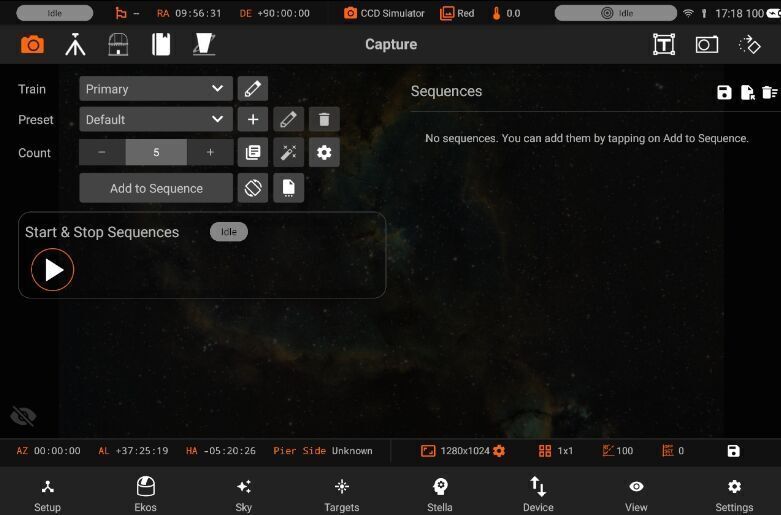
All captures are performed using an Optical Train. An optical train is a collection of devices including camera, telescope, mount, filter wheel, and other devices that work together to capture images.
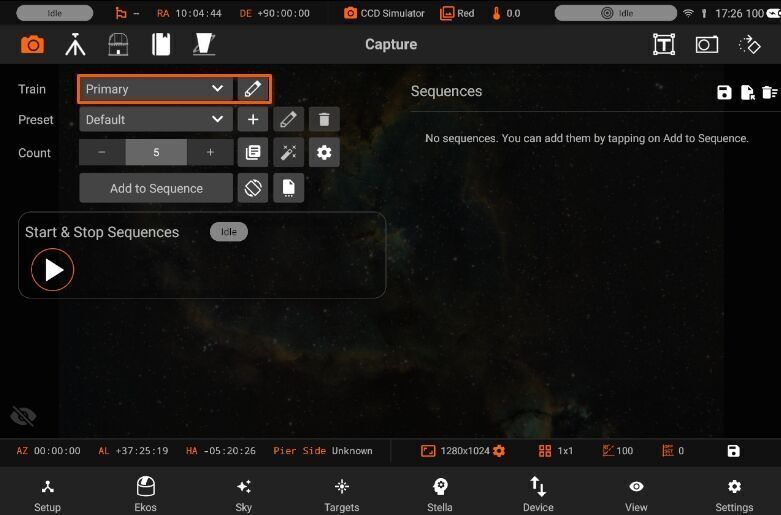
The terms Sequence and Job are used interchangeably in this document.
Sequences are a collection of capture jobs. Each job is defined by a preset that specifies the imaging parameters. These parameters include exposure time, binning, filter, and other settings.
To create a new sequence, select a preset and specify the desired number of images to capture (count). Then, tap "Add to Sequence" to add the job to the Sequence Queue.
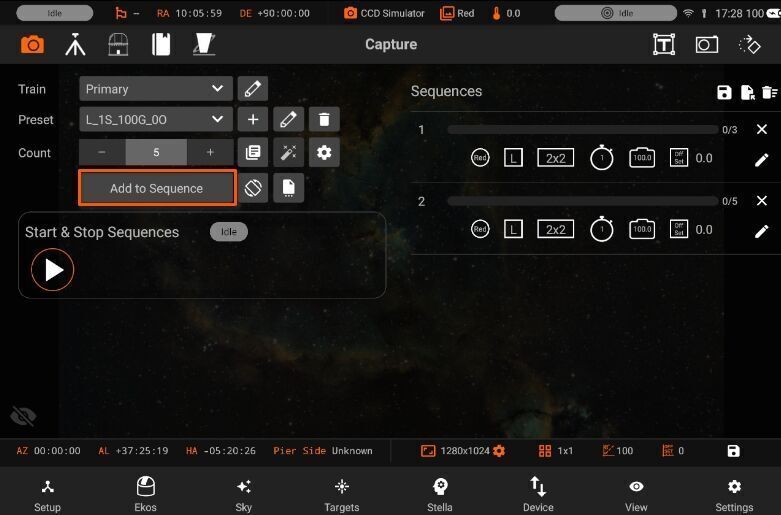
This structure allows you to efficiently capture multiple images with consistent settings, making it easier to manage your astro-photography sessions.
The left side of the Capture module is used to configure settings, optical trains, and presets, while the right side displays a list of sequence jobs.

