Settings
You can quickly take custom preview captures or loop frames by tweaking the settings in the quick settings bar by tapping on the Quick Settings button. The quick settings bar can be expanded by tapping on the up expand arrow on the left side of the bar.
Different settings can be changed for a specific camera i.e Frame type, Binning, Exposure, Temperature, Gain & Offset.
Note: Choosing a temperature will set the temperature immediately.
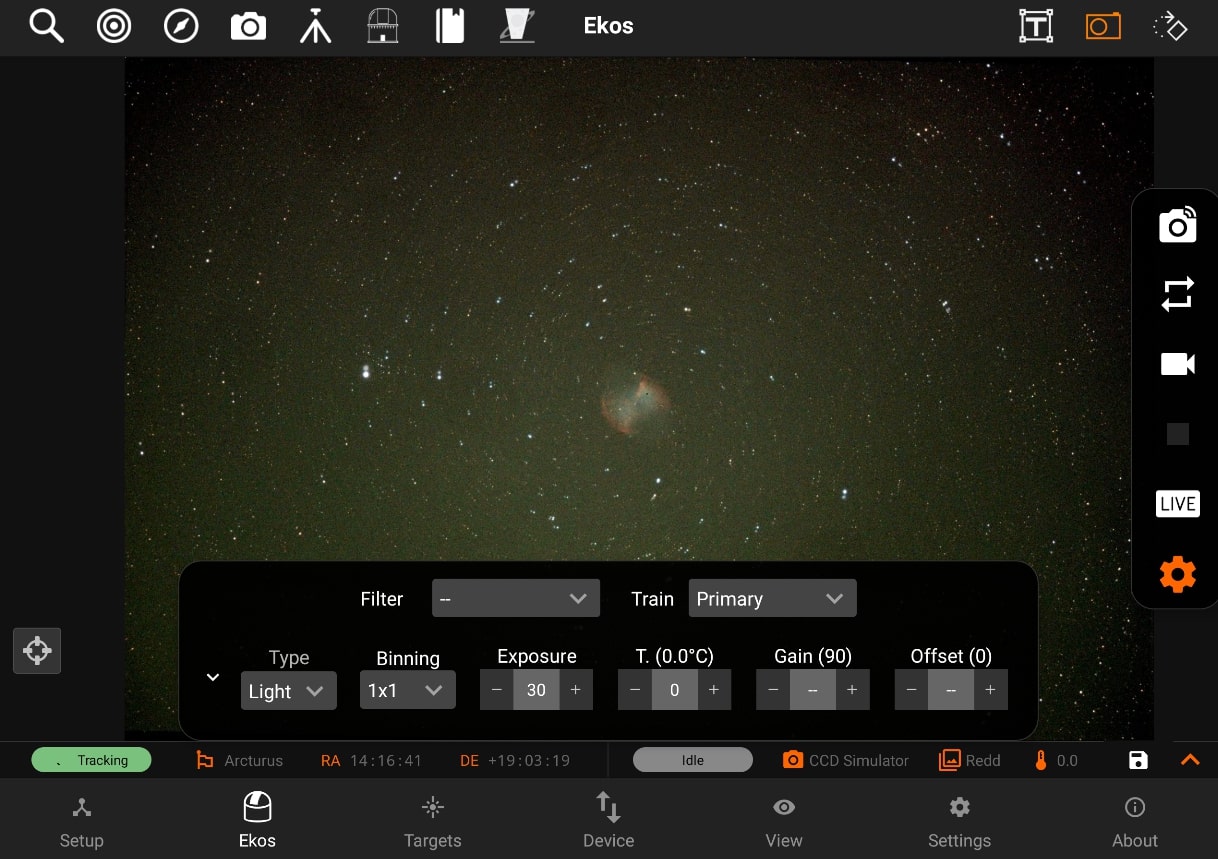
You can also toggle Optical trains from the Quick Camera Settings

