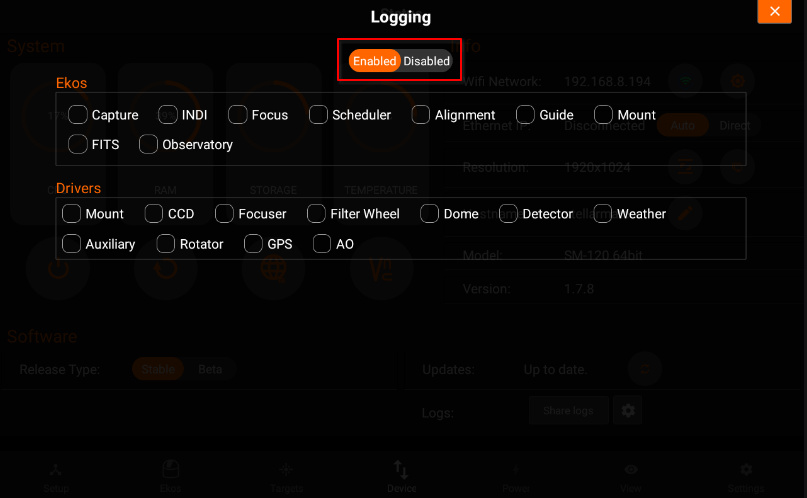Logs
Logs generated by StellarMate can be useful to diagnose system and/or driver issues. The logs are categorized into the following:
Only enable logs when planning to diagnose and submit an issue to StellarMate support. Logs can be quite verbose and may result in performance degradation so only use them when necessary.
Submitting Logs
- Toggle the necessary logs to reflect the issue being diagnosed by tapping the settings icon.
- Start equipment profile and use the system normally to replicate the issue.
- Tap Share Logs to send the logs to StellarMate servers.
- Open a ticket with StellarMate support describing the issue. Please note the date and time when you submitted the logs so we may extract the logs relevant to the issue.
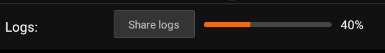
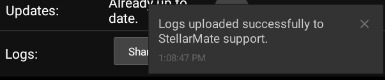
- Ekos Logs

Enable logs to diagnose issues with Ekos and INDI. Only enable the necessary logs to help in diagnosing specific problems. Logs consume resources and may slow down the system. Turn off logs when no longer used.