Web Cameras
Features
The INDI Webcam driver should support many different types of devices including:
- AV Foundation Cameras on OS X
- V4L2 Cameras on LInux
- DC 1394 Cameras on Linux
- IP Cameras over Ethernet and Wifi
- Cell Phone and Mobile Device Cameras over Wifi using IP camera apps
- Screen Capture on OS X and LInux
- And any other devices supported by FFMPEG and the software libraries you have installed on your computer
The INDI Webcam driver has a number of interesting features:
- Supports both Live Streaming and Single Image Capture
- Can use a Webcam or Cell Phone Camera like an astrophotography camera
- Can do rapid stacking in integration mode to add many frames in the set exposure time to increase signal
- Can do rapid stacking in averaging mode to average many frames in the exposure time to reduce noise
- Can take 8 bit RGB, 16 bit RGB, and 16 bit Grayscale images.
- Supports ROI subframing
Before connecting
Before you can connect to your webcam and use it in an INDI client, you should do the following:
- Configure your profile in KStars or other client program
- Plug in your webcam (or on a mobile phone, start up the IP camera Server)
- Turn on your webcam (if required)
- Start or Connect to the INDI Server from the client
- Select your Video Device, Video Source, Frame Rate, and Video Size
Configuring a Profile in KStars
In order to use your Webcam in KStars, the first step is to configure the CCD setting in a new profile or editing and existing one. Here is a new profile where we are selecting our CCD as an INDI Webcam CCD. Other software may have similar configuration steps.
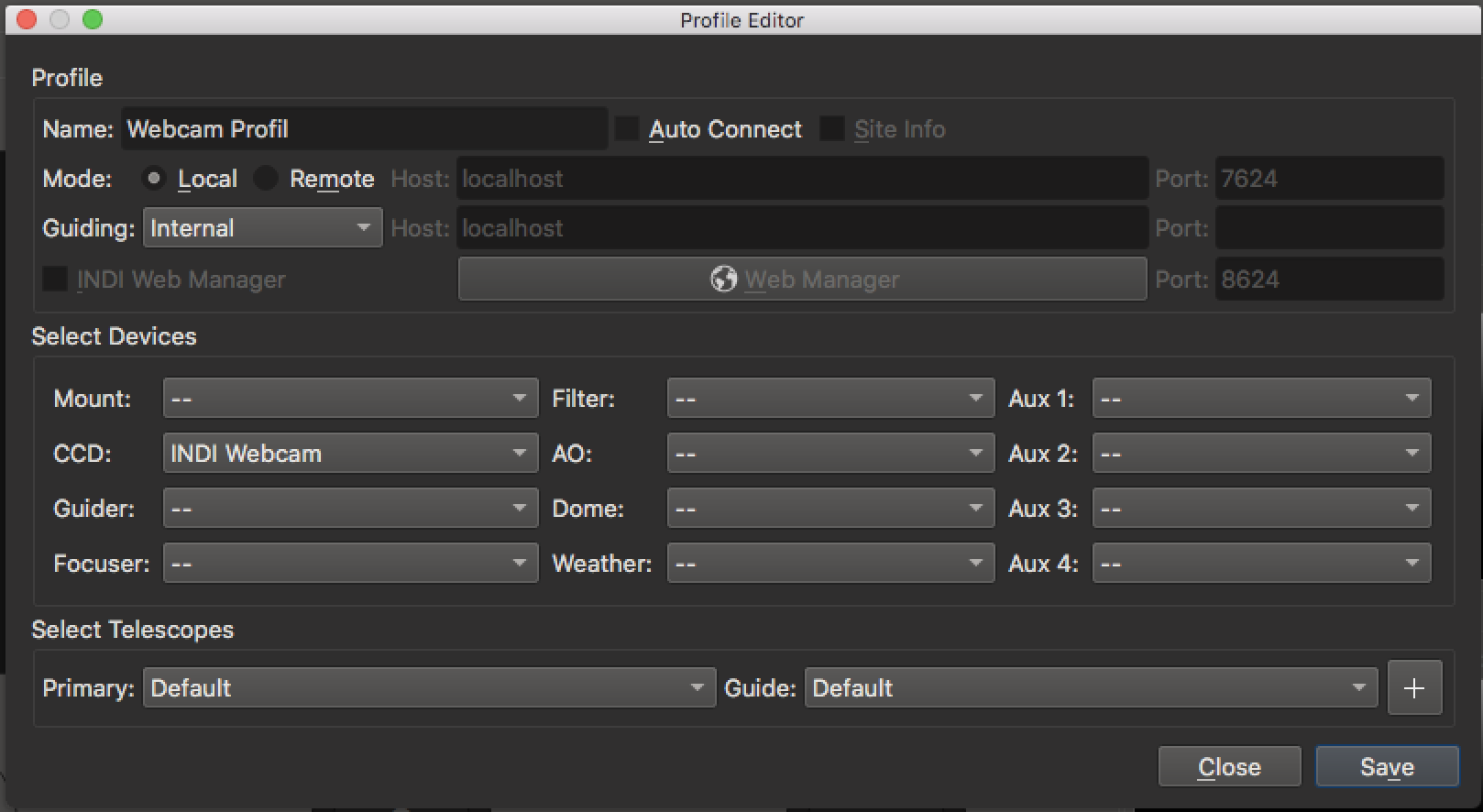
Note that it is not a good idea to have "Autoconnect" selected in this driver before you configure your connection settings and save your c
Listing Details
Driver Name
INDI Webcam
Driver Executable
indi_webcam_ccd
Family
CCD
Manufacturer
Many
Platforms
OS X, Linux
Author
Robert Lancaster
Version
0.2










