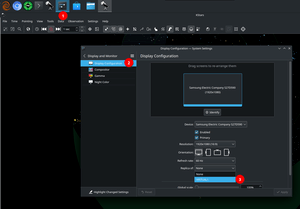StellarMate X
VESA Mount for StellarMate X?
Need a VESA mount for your StellarMate X or Mele MiniPC running StellarMate X OS? While StellarMate X comes with a VESA mount included, you can now create your own thanks to Steffen Gardner, who designed a 3D-printable version. Download the design and print your mount today!
StellarMate X is stuck on the loading screen
StellarMate X creates its own virtual display screen so it is accessible via VNC without any monitors connected. If you connect an external HDMI monitor to StellarMate X, it attempts to clone the internal display to the external display. Sometimes this results in the external display stuck on StellarMate X loading screen. The system is fully usable nonetheless. There are two methods to resolve this:
- Unplug and replug the HDMI cable.
- Restart StellarMate X, since the issue happens intermittently.
I already have StellarMate OS license for RPI4, do I have access to StellarMate X OS for Inte/AMD Mini PCs?
Connecting to an External HDMI Monitor
On startup, StellarMate X wil attempt to duplicate the internal virtual display to an external HDMI monitor. You can configure the Display Configuration from StellarMate App or VNC. In VNC, follow the steps highlighted in the picture below to duplicate the VIRTUAL1 output to your external HDMI monitor.