Astroberry Server
Astroberry Server is a ready to use system for Raspberry Pi for controlling all your astronomy equipment. It handles all astronomy equipment supported by INDI server.
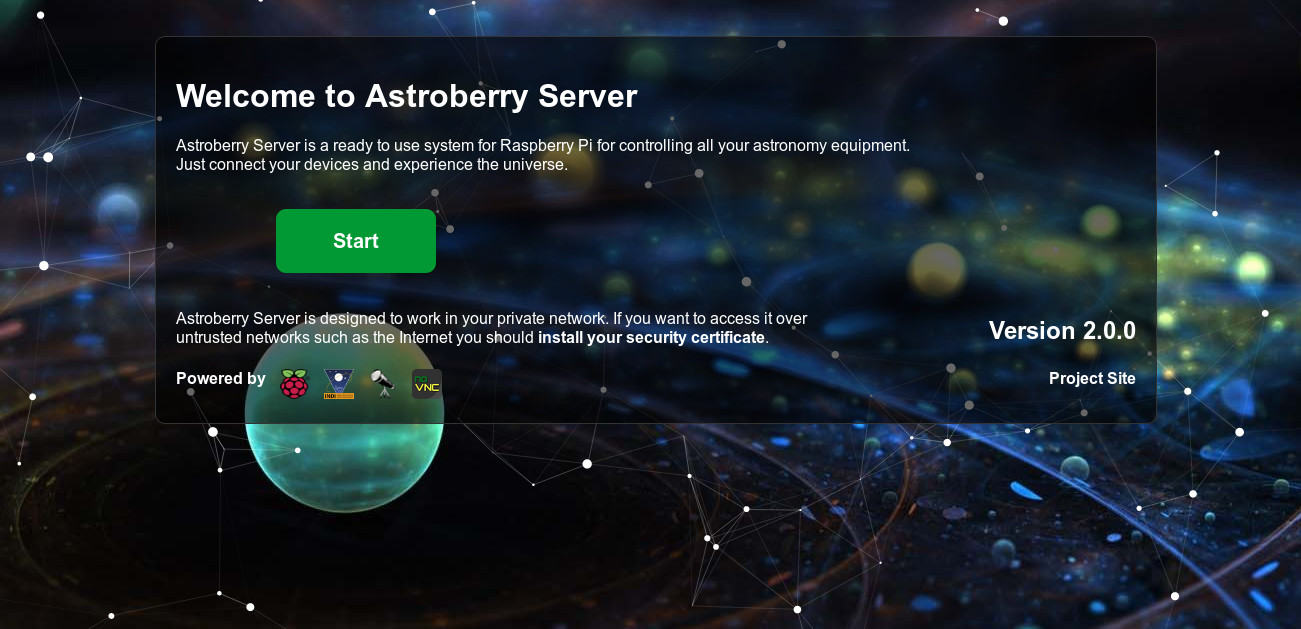
Features
Astroberry Server features:
- Raspbian Buster Desktop
- Support for Raspberry Pi 3 and 4, Pi Zero and... probably any other Raspberry Pi version released so far
- APT repository for Raspbian Buster (yes, now any Raspbian Buster user can install Astroberry Server with 'apt install')
- Web interface featuring GPS Panel and Astro Panel (celestial almanac for your localization)
- Astroberry Wireless Hotspot allowing to access the system directly i.e. without external wireless network eg. in the field
- Remote desktop accessible over VNC at astroberry.local:5900 or a web browser at http://astroberry.local/desktop
- KStars planetarium software and Ekos with all available device drivers plus custom astroberry drivers
- SkyChart / Cartes du Ciel planetarium program (only in precooked image)
- Hallo Northern SKY planetarium program (only in precooked image)
- CCDciel capture software (only in precooked image)
- Astrometry for field solving
- ASTAP, the Astrometric STAcking Program (only in precooked image)
- PHD2 for autoguiding
- Gnome Predict for satellite tracking
- Firecapture for planetary imaging
- oaCapture for planetary imaging
- SER Player for watching captured video streams (only in precooked image)
- Astroberry DIY drivers for focuser and relay board
- Astroberry PiFace drivers for focuser and relay board
- Astroberry Motor HAT for focuser based on Adafruit Motor HAT
- File sharing server allowing for network access to captured images
- Support for raspi-config (console) and rc_gui (graphical UI) for easy configuration of Raspberry Pi options
Installation
Download Astroberry Server image and flash your microSD card with it. You're ready to go right after the first boot!
You can flash your microSD card (minimum 16GB required) using etcher.io or running the below commands in your terminal:
unzip astroberry-server_2.0.1.img.zip
sudo dd if=astroberry-server_2.0.1.img of=/dev/sdX bs=8M status=progress
Note: Replace sdX with your microSD card identifier. Make sure it is correct before running the above command!
After flashing your microSD card, boot your Raspberry Pi and enjoy! It is recommended to update your system after first boot. Run 'sudo apt update && sudo apt upgrade' to keep yo
Listing Details
Website
Tags
Driver Name
Astroberry Server
Family
Distribution
Platforms
Raspberry Pi
Author
Radek Kaczorek
Version
2.0








