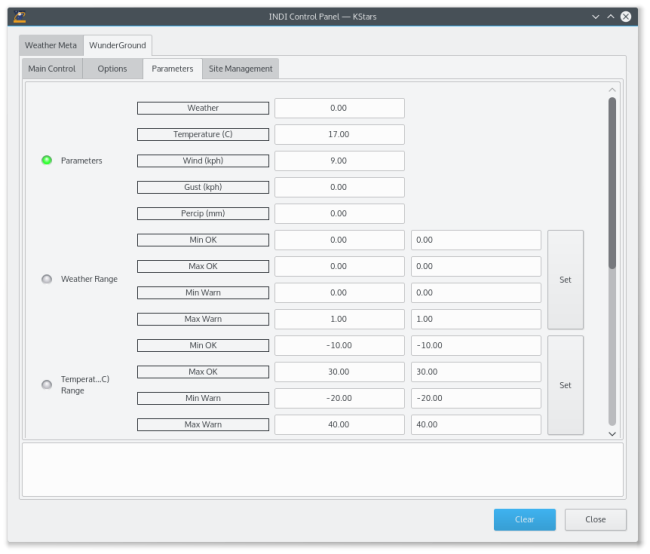Weather Ground Service
Features
The driver utilizes WunderGround API to access weather information for your location. The site information (longitude, latitude) are either set by your client, or by an INDI GPS driver. In order to use the driver, you must obtain an API key from WunderGround which are offered on free and subscription bases. The driver displays data for the following parameters in metric units:
- Weather: Weather forecast (clear, cloudy, rainy...etc). 0 for Clear/Sunny, 1 for partly cloudy or light haze, 2 for everything else.
- Temperature (C): Temperature in Celcuis.
- Wind Speed: Wind speed in kilometers per hour.
- Wind Gust: Wind gust in kilometers per hour.
- Precipitation: Precipitation in mm
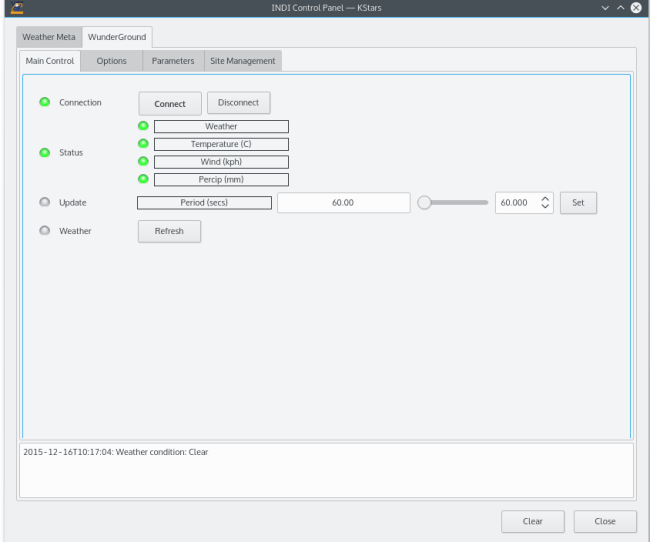
All parameter values have an Ok, Warning, and Alert ranges that can be specified by the user in the Parameters tab. Weather, temperature, wind speed, and Precipitation are considered Critical Parameters. Critical parameters are listed in the main control tab in the Weather status property. The user can specify the minimum and maximum range for each zone. Any value outside the Warning zone is automatically considered Alert. The overall weather status property reflects the worse state of the individual critical parameters. If one critical parameter status is Warning while another is Alert then the overall weather status property is Alert.
Operation
Before you connect, ensure that obtained the appropiate API key and save it in the Options tab. If you are using an INDI GPS device, you may also set its name in the Options to retrieve location information from the GPS device automatically upon connection. If you change the parameter ranges under the Parameters tab, save the ranges in the configuratio file by clicking on Save in the Options tab.