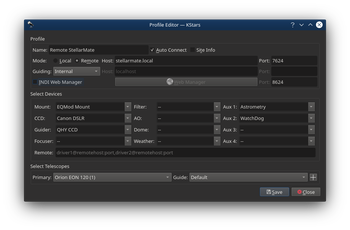Can I use the App & Ekos on PC/Mac to control my equipment at the same time? Resolved
Yes. It is possible to do this by following these steps:
In StellarMate App
- Start your equipment profile.
- That's all
In Ekos on PC/Mac
- Make sure you are connected to the same network as StellarMate.
- Create a new equipment profile with the same drivers started in the App equipment profile.
- Set the profile to remote and the host to stellarmate.local
- Make sure INDI Web Manager is UNCHECKED. This is very important.
- Save and then click start.
- Done!
#44