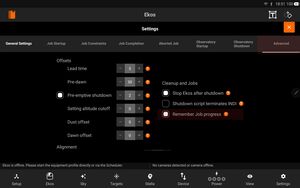Why scheduler indicates are jobs are completed when I start it? Resolved
By default, the scheduler is designed to run on multiple nights. Therefore, when started, it tries to continue from where it was left on. If all the sequence images are already captured and stored on disk, then it will declare that all jobs are complete. If you would like to start anew, there are a couple of options:
- Move, rename, or delete the captured images folder.
- Edit the sequence file and change the storage location to a different location.
- Disable Remember Job Progress setting in Scheduler Advanced settings.
#68