How to connect to StellarMate Pro driver? Resolved
StellarMate Pro operates on its own dedicated port 12624. If you use StellarMate App to create equipment profiles, then the driver is automatically appended to your equipment profile. Similary, if you try to start an equpiment profile remotely from a PC/Mac, then the Web Manager automatically adds the SM Pro driver to your equipment profile. However, if you create an equipment profile directly in StellarMate Pro (for example, via VNC), then you need to explicitly add the driver in the Remote Driver section:
@localhost:12624
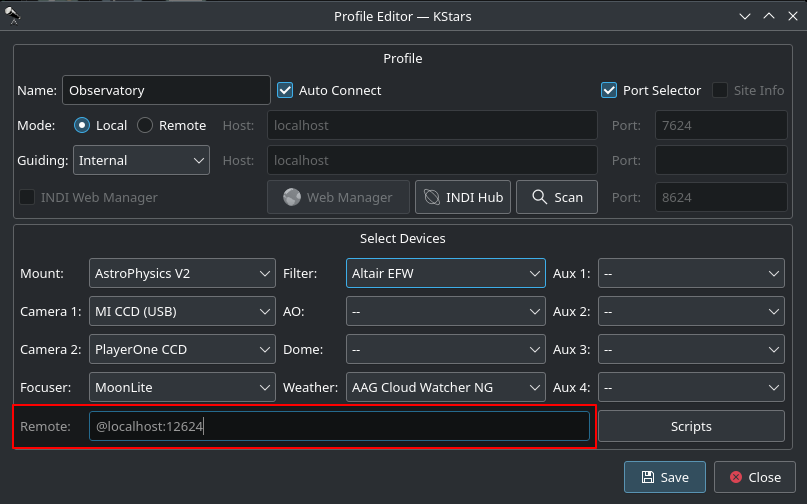
#55









