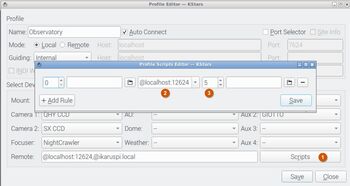How to turn on power to devices when Ekos profile is started? Resolved
By default, SM Pro remembers any changes made to the power outputs so that next time the unit is turned on, it would automatically restore the power outputs to their previous state. This behavior is suitable for mobile setups since you would start using the equipment soon after powering on SM Pro.
However, for permenant observatories where SM Pro can be powered all the time, it may be desirable to only power connected devices like Mount, Camera,..etc before starting an equipment profile. To turn on power automatically to your equipment before the equipment profile is started, add a rule to the Profile Scripts Editor found in the Equipment Profile dialog in Ekos. Click on Scripts button and then add a rule, select @localhost:12624 (which is the dedicated INDI SM Pro driver running on port 12624) and then select the appropiate delay in seconds after establishing the connection (example: 5 seconds).
Please note that this feature only work when Power Off is toggled in the SM Pro driver Power tab. When enabled, Power Off turns off power whenever the driver is disconnected, which typically happens when the Ekos profile is stopped. If you manually power off your devices, then your devices can only be turned on manually.
If you are using KStars from a remote PC/Mac then the remote driver should include StellarMate Pro hostname or IP address: @stellarmate.local:12624 or @ip_address:12624