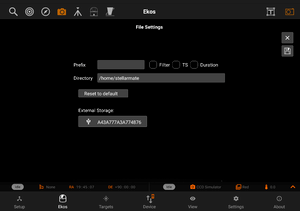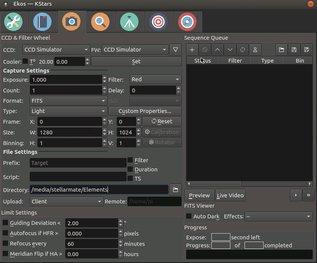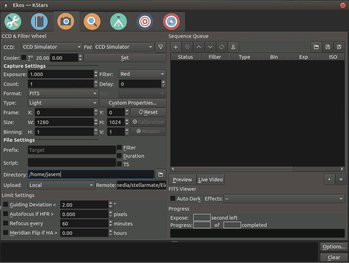Can I hook up an external USB drive for storing images and videos? Resolved
Absolutely. After you connect the external USB drive, use SM App to connect to StellarMate and start an equipment profile.
Then go to Capture module and File Settings
Tap the external storage name and it would be set as the default location for the Pictures directory. Restart StellarMate for the change to take effect.
If the USB storage is not detected by StellarMate, it will fall back to the default /home/stellarmate/Pictures directory
1. Using KStars on StellarMate
if you are running KStars inside StellarMate directly, then simply browse the location in the Directory filed of the Capture Module. You can also paste the URL there directly.
2. Using KStars on Windows/MacOS/Linux
If you are running KStars remotely on a Windows/MacOS or Linux machine, then in this case you need to change the Upload mode to either Local (save images only in StellarMate) or Both (save images in StellarMate and send a copy to us).
You will see the Remote field getting enabled for editing. Simple paste the location URL here and start the capture process to have your images saved to the external USB disk.